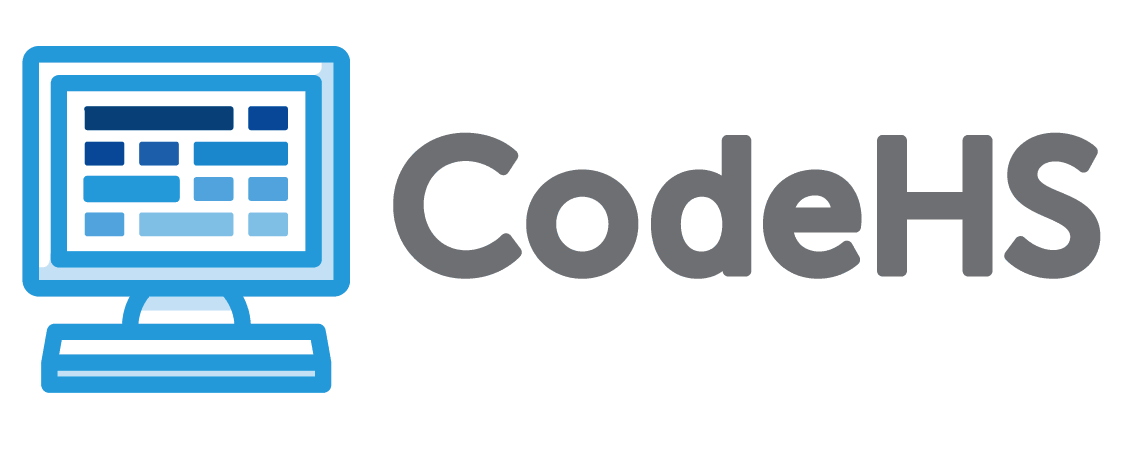- What is CodeHS?
- Curriculum
- Platform
- Assignments
- Classroom Management
- Grading
- Gradebook
- Progress Tracking
- Lesson Plans
- Offline Handouts
- Problem Guides
- Practice
- Create
- Problem Bank
- Playlist Bank
- Quiz Scores
- Rostering
- Integrations
- Professional Development
- Stories
- Standards
- States
- Alabama
- Alaska
- Arizona
- Arkansas
- California
- Colorado
- Connecticut
- D.C.
- Delaware
- Florida
- Georgia
- Hawaii
- Idaho
- Illinois
- Indiana
- Iowa
- Kansas
- Kentucky
- Louisiana
- Maine
- Maryland
- Massachusetts
- Michigan
- Minnesota
- Mississippi
- Missouri
- Montana
- Nebraska
- Nevada
- New Hampshire
- New Jersey
- New Mexico
- New York
- North Carolina
- North Dakota
- Ohio
- Oklahoma
- Oregon
- Pennsylvania
- Rhode Island
- South Carolina
- South Dakota
- Tennessee
- Texas
- Utah
- Vermont
- Virginia
- Washington
- West Virginia
- Wisconsin
- Wyoming
- State Standards
- Plans
- Resources
- Districts
- Share
- Contact Us
- Company
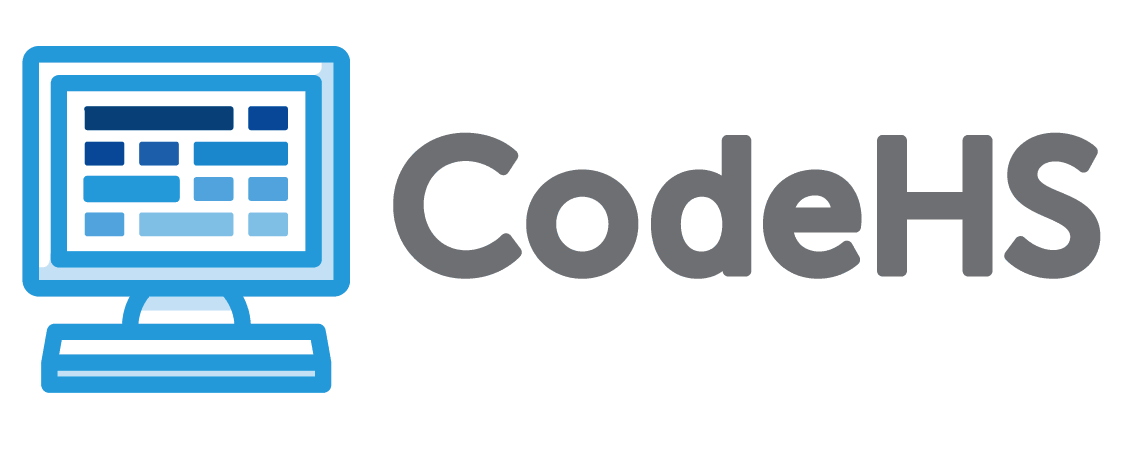
VA 6: 6.4
CodeHS Lessons
The student will incorporate existing code, media, and libraries into original programs, and give attribution.
| Standard |
| 7.1 What is Bootstrap? |
| 7.2 Getting Started with Bootstrap |
| Standard |
| 7.6 Creative Credit & Copyright |
| 8.1 Getting Started |
| 8.2 Color |
| 8.3 Variables |
| 8.4 The Draw Loop |
| 8.5 Color Transitions |
| 8.6 Shape Transformations |
| 8.7 Direction |
| 8.8 Mouse Data |
| 8.9 Keyboard Data |
| 8.10 Project: Animate an Emoji |
| 9.7 Program Structure |
| 9.8 Understanding the Canvas |
| 9.9 Your First Sprites |
| 9.10 The Physics of Sprites |
| Standard |
| 5.6 Creative Credit & Copyright |
| Standard |
| 4.1 Getting Started |
| 4.2 Color |
| 4.3 Variables |
| 4.4 The Draw Loop |
| 4.5 Color Transitions |
| 4.6 Shape Transformations |
| 4.7 Direction |
| 4.8 Mouse Data |
| 4.9 Keyboard Data |
| 4.10 Project: Animate an Emoji |
| 5.7 Program Structure |
| 5.8 Understanding the Canvas |
| 5.9 Your First Sprites |
| 5.10 The Physics of Sprites |
| Standard |
| 1.3 Color |
| 1.4 Variables |
| 2.1 The Draw Loop |
| 2.2 Color Transitions |
| 2.3 Shape Transformations |
| 2.4 Direction |
| 3.2 Mouse Data |
| 3.3 Keyboard Data |
| Standard |
| 3.2 Program Structure |
| 3.3 Understanding the Canvas |
| 3.4 Your First Sprites |
| 3.5 The Physics of Sprites |
| Standard |
| 1.6 Creative Credit & Copyright |
| Standard |
| 1.6 Creative Credit & Copyright |
| 5.1 Getting Started |
| 5.2 Color |
| 5.3 Variables |
| 5.4 The Draw Loop |
| 5.5 Color Transitions |
| 5.6 Shape Transformations |
| 5.7 Direction |
| 5.8 Mouse Data |
| 5.9 Keyboard Data |
| 5.10 Project: Animate an Emoji |
| Standard |
| 5.1 Getting Started |
| 5.2 Color |
| 5.3 Variables |
| 5.4 The Draw Loop |
| 5.5 Color Transitions |
| 5.6 Shape Transformations |
| 5.7 Direction |
| 5.8 Mouse Data |
| 5.9 Keyboard Data |
| 5.10 Project: Animate an Emoji |
| 6.6 Creative Credit & Copyright |
| Standard |
| 3.2 Program Structure |
| 3.3 Understanding the Canvas |
| 3.4 Your First Sprites |
| 3.5 The Physics of Sprites |
| Standard |
| 2.1 What is Bootstrap? |
| 2.2 Getting Started with Bootstrap |
| Standard |
| 7.1 What is Bootstrap? |
| 7.2 Getting Started with Bootstrap |
| Standard |
| 2.6 Creative Credit & Copyright |
| 3.1 Getting Started |
| 3.2 Color |
| 3.3 Variables |
| 3.4 The Draw Loop |
| 3.5 Color Transitions |
| 3.6 Shape Transformations |
| 3.7 Direction |
| 3.8 Mouse Data |
| 3.9 Keyboard Data |
| 3.10 Project: Animate an Emoji |
| 4.7 Program Structure |
| 4.8 Understanding the Canvas |
| 4.9 Your First Sprites |
| 4.10 The Physics of Sprites |
- What is CodeHS?
- Curriculum
- Platform
- Assignments
- Classroom Management
- Grading
- Gradebook
- Progress Tracking
- Lesson Plans
- Offline Handouts
- Problem Guides
- Practice
- Create
- Problem Bank
- Playlist Bank
- Quiz Scores
- Rostering
- Integrations
- Professional Development
- Stories
- Standards
- States
- Alabama
- Alaska
- Arizona
- Arkansas
- California
- Colorado
- Connecticut
- D.C.
- Delaware
- Florida
- Georgia
- Hawaii
- Idaho
- Illinois
- Indiana
- Iowa
- Kansas
- Kentucky
- Louisiana
- Maine
- Maryland
- Massachusetts
- Michigan
- Minnesota
- Mississippi
- Missouri
- Montana
- Nebraska
- Nevada
- New Hampshire
- New Jersey
- New Mexico
- New York
- North Carolina
- North Dakota
- Ohio
- Oklahoma
- Oregon
- Pennsylvania
- Rhode Island
- South Carolina
- South Dakota
- Tennessee
- Texas
- Utah
- Vermont
- Virginia
- Washington
- West Virginia
- Wisconsin
- Wyoming
- State Standards
- Plans
- Resources
- Districts
- Share
- Contact Us
- Company