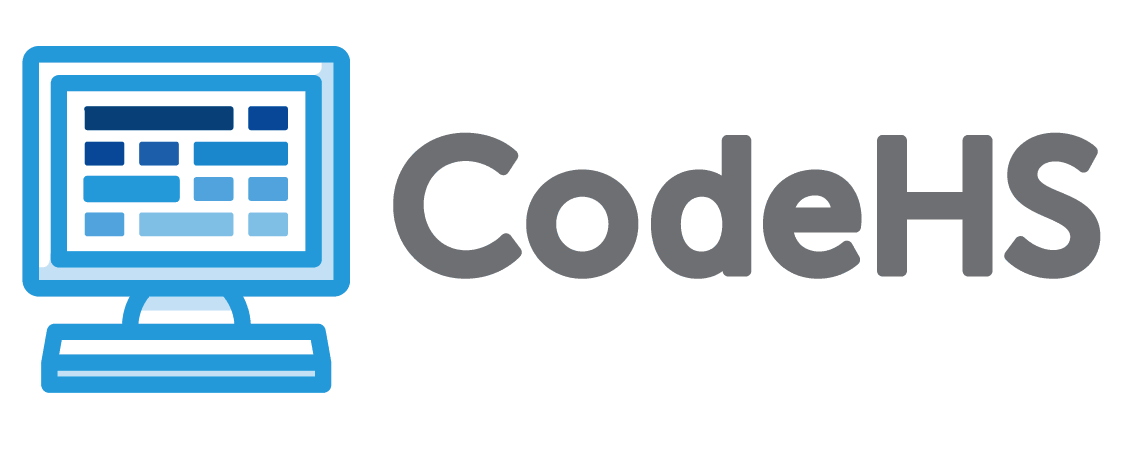- What is CodeHS?
- Curriculum
- Platform
- Assignments
- Classroom Management
- Grading
- Gradebook
- Progress Tracking
- Lesson Plans
- Offline Handouts
- Problem Guides
- Practice
- Create
- Problem Bank
- Playlist Bank
- Quiz Scores
- Rostering
- Integrations
- Professional Development
- Stories
- Standards
- States
- Alabama
- Alaska
- Arizona
- Arkansas
- California
- Colorado
- Connecticut
- D.C.
- Delaware
- Florida
- Georgia
- Hawaii
- Idaho
- Illinois
- Indiana
- Iowa
- Kansas
- Kentucky
- Louisiana
- Maine
- Maryland
- Massachusetts
- Michigan
- Minnesota
- Mississippi
- Missouri
- Montana
- Nebraska
- Nevada
- New Hampshire
- New Jersey
- New Mexico
- New York
- North Carolina
- North Dakota
- Ohio
- Oklahoma
- Oregon
- Pennsylvania
- Rhode Island
- South Carolina
- South Dakota
- Tennessee
- Texas
- Utah
- Vermont
- Virginia
- Washington
- West Virginia
- Wisconsin
- Wyoming
- State Standards
- Plans
- Resources
- Districts
- Share
- Contact Us
- Company
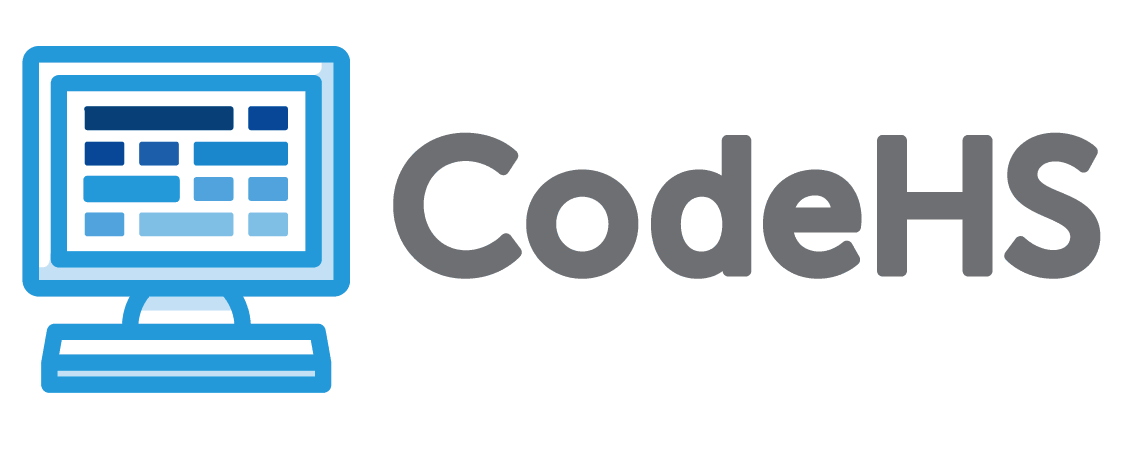
CA GS: D7.6
CodeHS Lessons
Implement multimedia programming.
| Standard |
| 4.1 Intro to the Canvas and Graphics |
| 4.2 More Graphics Objects |
| 10.1 Timers |
| Standard |
| 17.1 Creating Text & Lines |
| 17.2 Creating Shapes |
| 18.1 Creating the Canvas |
| 18.2 Shapes and Attributes |
| 18.3 Creating Graphics Using Variables |
| 18.4 Using Functions in Graphics |
| 18.5 Using Loops in Graphics |
| 18.6 Graphics Challenges |
| Standard |
| 2.1 Practice PT: Pair-Programming Paint! |
| 5.8 Basic JavaScript and Graphics Challenges |
| 6.1 Project: Tell a Story |
| 8.1 Intro to Digital Information |
| 8.2 Number Systems |
| 8.3 Encoding Text with Binary |
| 8.4 Pixel Images |
| 8.5 Hexadecimal |
| 8.6 Pixel Colors! |
| 8.7 Image Manipulation |
| 8.8 Data Compression |
| 8.9 Lossy Compression |
| 8.10 Cryptography |
| 9.1 Practice PT: Steganography |
| 10.1 Practice PT: Create an Image Filter! |
| 24.14 Practice PT: Your First Website |
| 24.12 CSS Select by ID |
| 24.11 CSS Select by Class |
| 24.10 CSS Select by Tag |
| 24.9 Introduction to CSS |
| 24.8 HTML Styling |
| 24.7 HTML Tables |
| 24.6 HTML Lists |
| 24.5 Images |
| 24.4 Links |
| 24.3 Formatting Text |
| 24.2 Structure of an HTML Page |
| 24.1 Introduction to HTML |
| Standard |
| 2.1 Practice PT: Pair-Programming Paint! |
| 5.8 Basic JavaScript and Graphics Challenges |
| 6.1 Project: Tell a Story |
| 8.1 Intro to Digital Information |
| 8.2 Number Systems |
| 8.3 Encoding Text with Binary |
| 8.4 Pixel Images |
| 8.5 Hexadecimal |
| 8.6 Pixel Colors! |
| 8.7 Image Manipulation |
| 8.8 Data Compression |
| 8.9 Lossy Compression |
| 12.1 Practice PT: Create an Image Filter! |
| 26.14 Practice PT: Your First Website |
| 26.12 CSS Select by ID |
| 26.11 CSS Select by Class |
| 26.10 CSS Select by Tag |
| 26.9 Introduction to CSS |
| 26.8 HTML Styling |
| 26.7 HTML Tables |
| 26.6 HTML Lists |
| 26.5 Images |
| 26.4 Links |
| 26.3 Formatting Text |
| 26.2 Structure of an HTML Page |
| 41.1 Cryptography |
| 31.1 Practice PT: Steganography |
| 26.1 Introduction to HTML |
| Standard |
| 3.1 Intro to the Canvas and Graphics |
| 3.2 More Graphics Objects |
| 9.1 Timers |
| Standard |
| 4.1 Intro to the Canvas and Graphics |
| 4.2 More Graphics Objects |
| 10.1 Timers |
| Standard |
| 4.1 Intro to the Canvas and Graphics |
| 4.2 More Graphics Objects |
| 11.1 Timers |
| Standard |
| 22.1 Creating Text & Lines |
| 22.2 Creating Shapes |
| 17.1 Creating the Canvas |
| 17.2 Shapes and Attributes |
| 17.3 Creating Graphics Using Variables |
| 17.4 Using Functions in Graphics |
| 17.5 Using Loops in Graphics |
| 17.6 Graphics Challenges |
| Standard |
| 2.1 Practice PT: Pair-Programming Paint! |
| 5.8 Basic JavaScript and Graphics Challenges |
| 6.1 Project: Tell a Story |
| 8.1 Intro to Digital Information |
| 8.2 Number Systems |
| 8.3 Encoding Text with Binary |
| 8.4 Pixel Images |
| 8.5 Hexadecimal |
| 8.6 Pixel Colors! |
| 8.7 Image Manipulation |
| 8.8 Data Compression |
| 8.9 Lossy Compression |
| 8.10 Cryptography |
| 9.1 Practice PT: Steganography |
| 10.1 Practice PT: Create an Image Filter! |
| 23.14 Practice PT: Your First Website |
| 23.12 CSS Select by ID |
| 23.11 CSS Select by Class |
| 23.10 CSS Select by Tag |
| 23.9 Introduction to CSS |
| 23.8 HTML Styling |
| 23.7 HTML Tables |
| 23.6 HTML Lists |
| 23.5 Images |
| 23.4 Links |
| 23.3 Formatting Text |
| 23.2 Structure of an HTML Page |
| 23.1 Introduction to HTML |
| Standard |
| 3.1 Intro to the Canvas and Graphics |
| 3.2 More Graphics Objects |
| 6.1 Timers |
| Standard |
| 4.8 Basic JavaScript and Graphics Challenges |
| 5.1 Project: Tell a Story |
| 7.1 Intro to Digital Information |
| 7.2 Number Systems |
| 7.3 Encoding Text with Binary |
| 7.4 Pixel Images |
| 7.5 Hexadecimal |
| 7.6 Pixel Colors! |
| 7.7 Cryptography |
| 18.12 CSS Select by ID |
| 18.14 Practice PT: Your First Website |
| 18.1 Introduction to HTML |
| 18.11 CSS Select by Class |
| 18.10 CSS Select by Tag |
| 18.9 Introduction to CSS |
| 18.8 HTML Styling |
| 18.7 HTML Tables |
| 18.6 HTML Lists |
| 18.5 Images |
| 18.4 Links |
| 18.3 Formatting Text |
| 18.2 Structure of an HTML Page |
| Standard |
| 4.8 Basic JavaScript and Graphics Challenges |
| 5.1 Project: Tell a Story |
| 7.1 Intro to Digital Information |
| 7.2 Number Systems |
| 7.3 Encoding Text with Binary |
| 7.4 Pixel Images |
| 7.5 Hexadecimal |
| 7.6 Pixel Colors! |
| 7.7 Cryptography |
| 19.12 CSS Select by ID |
| 19.14 Practice PT: Your First Website |
| 19.1 Introduction to HTML |
| 19.11 CSS Select by Class |
| 19.10 CSS Select by Tag |
| 19.9 Introduction to CSS |
| 19.8 HTML Styling |
| 19.7 HTML Tables |
| 19.6 HTML Lists |
| 19.5 Images |
| 19.4 Links |
| 19.3 Formatting Text |
| 19.2 Structure of an HTML Page |
| Standard |
| 6.1 Intro to the Canvas and Graphics |
| 6.2 More Graphics Objects |
| 13.1 Timers |
| Standard |
| 5.1 Intro to the Canvas and Graphics |
| 5.2 More Graphics Objects |
| 8.1 Timers |
| Standard |
| 5.1 Intro to Digital Information |
| 5.2 Number Systems |
| 5.3 Encoding Text with Binary |
| 5.4 Pixel Images |
| 10.9 Introduction to CSS |
| 10.14 Practice PT: Your First Website |
| 10.12 CSS Select by ID |
| 10.11 CSS Select by Class |
| 10.10 CSS Select by Tag |
| 10.1 Introduction to HTML |
| 10.8 HTML Styling |
| 10.7 HTML Tables |
| 10.6 HTML Lists |
| 10.5 Images |
| 10.4 Links |
| 10.3 Formatting Text |
| 10.2 Structure of an HTML Page |
| Standard |
| 6.1 Intro to Digital Information |
| 6.2 Number Systems |
| 6.3 Encoding Text with Binary |
| 6.4 Pixel Images |
| 6.5 Hexadecimal |
| 6.6 Pixel Colors! |
| 6.7 Data Compression |
| 6.8 Lossy Compression |
| Standard |
| 4.1 Intro to Digital Information |
| 4.2 Number Systems |
| 4.3 Encoding Text with Binary |
| 4.4 Hexadecimal |
| 4.5 Pixel Images |
| 4.6 Pixel Colors! |
| 4.7 Data Compression |
| 4.8 Lossy Compression |
| Standard |
| 4.1 Intro to Digital Information |
| 4.2 Number Systems |
| 4.3 Encoding Text with Binary |
| 4.4 Hexadecimal |
| 4.5 Pixel Images |
| 4.6 Pixel Colors! |
| 4.7 Data Compression |
| 4.8 Lossy Compression |
| Standard |
| 11.1 Creating Text & Lines |
| 11.2 Creating Shapes |
| 12.1 Creating the Canvas |
| 12.2 Shapes and Attributes |
| 12.3 Creating Graphics Using Variables |
| 12.4 Using Functions in Graphics |
| 12.5 Using Loops in Graphics |
| 12.6 Graphics Challenges |
| Standard |
| 3.1 Practice PT: Pair-Programming Obby |
- What is CodeHS?
- Curriculum
- Platform
- Assignments
- Classroom Management
- Grading
- Gradebook
- Progress Tracking
- Lesson Plans
- Offline Handouts
- Problem Guides
- Practice
- Create
- Problem Bank
- Playlist Bank
- Quiz Scores
- Rostering
- Integrations
- Professional Development
- Stories
- Standards
- States
- Alabama
- Alaska
- Arizona
- Arkansas
- California
- Colorado
- Connecticut
- D.C.
- Delaware
- Florida
- Georgia
- Hawaii
- Idaho
- Illinois
- Indiana
- Iowa
- Kansas
- Kentucky
- Louisiana
- Maine
- Maryland
- Massachusetts
- Michigan
- Minnesota
- Mississippi
- Missouri
- Montana
- Nebraska
- Nevada
- New Hampshire
- New Jersey
- New Mexico
- New York
- North Carolina
- North Dakota
- Ohio
- Oklahoma
- Oregon
- Pennsylvania
- Rhode Island
- South Carolina
- South Dakota
- Tennessee
- Texas
- Utah
- Vermont
- Virginia
- Washington
- West Virginia
- Wisconsin
- Wyoming
- State Standards
- Plans
- Resources
- Districts
- Share
- Contact Us
- Company