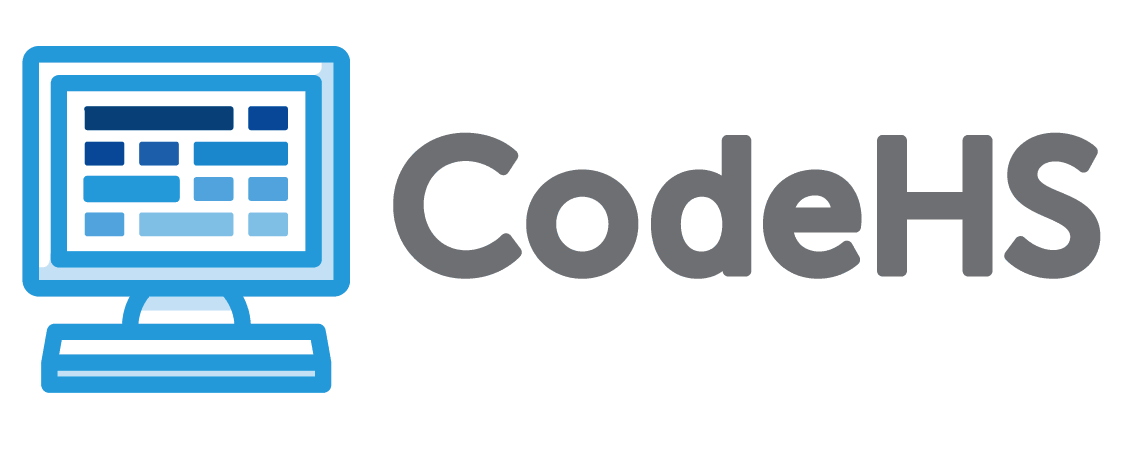
| Activity | Points |
|---|---|
| Introduction to Javascript in HTML | |
| 1.1 The Script Tag | |
| 1.1.1 The Script Tag | 5 |
| 1.1.2 The Script Tag Quiz | 5 |
| 1.1.3 Debugging Functions | 5 |
| 1.1.4 Using the Console | 5 |
| 1.1.5 Writing in the Console | 5 |
| 1.1.6 Alert Introduction | 5 |
| 1.1.7 Debugging with the Console | 5 |
| 1.1.8 Quick Trivia | 5 |
| 1.2 Using the DOM | |
| 1.2.1 getElementById | 5 |
| 1.2.2 getElementById Quiz | 5 |
| 1.2.3 Welcome to My Site! | 5 |
| 1.2.4 Let's Get to Know You | 5 |
| 1.2.5 Simple Math | 5 |
| 1.2.6 Using the DOM | 5 |
| 1.2.7 Using the DOM Quiz | 5 |
| 1.2.8 Multiple <p> tags | 5 |
| 1.2.9 Menu Opinion | 5 |
| 1.2.10 Longest Paragraph | 5 |
| 1.3 Creating Elements Using the DOM | |
| 1.3.1 Creating Elements Using the DOM | 5 |
| 1.3.2 Creating Elements Using the DOM | 5 |
| 1.3.3 Make a Button | 5 |
| 1.3.4 The Whole Family | 5 |
| 1.3.5 Roll Call | 5 |
| 1.3.6 Add to Calendar | 5 |
| 1.4 Styling Elements Using Javascript | |
| 1.4.1 Styling Elements Using JavaScript | 5 |
| 1.4.2 Styling Elements Using JavaScript | 5 |
| 1.4.3 Frankenstein Footnote | 5 |
| 1.4.4 .(attribute) vs. setAttribute | 5 |
| 1.4.5 Styling an Image | 5 |
| 1.4.6 Add a Link | 5 |
| 1.4.7 Adding a Frame | 5 |
| 1.4.8 Create a Flag | 5 |
| 1.4.9 Checkerboard | 5 |
| 1.5 Functions in HTML | |
| 1.5.1 Functions in HTML | 5 |
| 1.5.2 Functions in HTML | 5 |
| 1.5.3 Changing Text Color | 5 |
| 1.5.4 Change Text Color with Parameters | 5 |
| 1.5.5 Announcement Function | 5 |
| 1.5.6 Random Number Generator | 5 |
| 1.5.7 Add Colors! | 5 |
| 1.6 This Keyword | |
| 1.6.1 This Keyword | 5 |
| 1.6.2 This Keyword | 5 |
| 1.6.3 Clicking Multiple Paragraphs | 5 |
| 1.6.4 Clicking with Event Listeners | 5 |
| 1.6.5 Click Box | 5 |
| 1.6.6 Cross Out | 5 |
| 1.6.7 Make a Quilt | 5 |
| 1.7 Challenge: Make a Keyboard | |
| 1.7.1 Challenge Overview! | 5 |
| 1.7.2 Make Button | 5 |
| 1.7.3 Make Text | 5 |
| 1.7.4 Make a Keyboard | 5 |
| 1.8 Keyboard Interactions | |
| 1.8.1 Keyboard Events | 5 |
| 1.8.2 Keyboard Events | 5 |
| 1.8.3 Coordinate Plane | 5 |
| 1.8.4 Make a Keyboard with Key Events | 5 |
| 1.8.5 Key Alert | 5 |
| 1.8.6 Light Up Squares | 5 |
| 1.8.7 Light Switch Squares | 5 |
| 1.9 JavaScript Animations | |
| 1.9.1 Animations in JavaScript | 5 |
| 1.9.2 Animations in JavaScript | 5 |
| 1.9.3 Growing Square | 5 |
| 1.9.4 Changing Colors | 5 |
| 1.9.5 Rotating Div | 5 |
| 1.9.6 Lucky Lotto Number | 5 |
| 1.9.7 Rotating Div with Keyboard Interaction | 5 |
| 1.10 Positioning and Animations | |
| 1.10.1 Positioning and Animations | 5 |
| 1.10.2 Positioning and Animations | 5 |
| 1.10.3 Positioning Elements | 5 |
| 1.10.4 Moving Square in Container | 5 |
| 1.10.5 Practice with Positions | 5 |
| 1.10.6 Hidden Nav Bar | 5 |
| 1.10.7 Moving a Square | 5 |
| 1.10.8 Add Div Animation | 5 |
| 1.11 Introduction to JavaScript in HTML Quiz | |
| 1.11.1 Introduction to JavaScript in HTML Quiz | 5 |
| Bootstrap | |
| 2.1 What is Bootstrap? | |
| 2.1.1 What is Bootstrap? | 1 |
| 2.1.2 Example Bootstrap Mobile Site | 1 |
| 2.1.3 Real World Bootstrap: OneNYC | 1 |
| 2.1.4 Responsive vs Unresponsive | 5 |
| 2.1.5 Favorite Bootstrap Site | 5 |
| 2.2 Getting Started with Bootstrap | |
| 2.2.1 Getting Started with Bootstrap | 1 |
| 2.2.2 Getting Started Quiz | 2 |
| 2.2.3 First Bootstrap Page | 1 |
| 2.2.4 Cascading Style Sheets | 5 |
| 2.2.5 Container-Fluid Page | 1 |
| 2.2.6 Using the Bootstrap Skeleton | 5 |
| 2.2.7 Your First Bootstrap | 5 |
| 2.2.8 1. Photo Portfolio | 10 |
| 2.2.9 Container Docs | 1 |
| 2.3 The Bootstrap Grid System | |
| 2.3.1 The Grid System | 1 |
| 2.3.2 The Bootstrap Grid Quiz | 2 |
| 2.3.3 Grid System Example | 1 |
| 2.3.4 Column Overflow | 1 |
| 2.3.5 Different Device Sizes | 1 |
| 2.3.6 Example Layout | 1 |
| 2.3.7 Realty: Grid System | 1 |
| 2.3.8 Grid Practice | 5 |
| 2.3.9 Endangered Animals | 5 |
| 2.3.10 2. Photo Portfolio | 10 |
| 2.3.11 Grid System Docs | 1 |
| 2.4 Bootstrap Components | |
| 2.4.1 Bootstrap Components | 1 |
| 2.4.2 Bootstrap Components Quiz | 0 |
| 2.4.3 Text Formats | 1 |
| 2.4.4 Making Buttons | 1 |
| 2.4.5 Button Groups | 1 |
| 2.4.6 Using Icons | 1 |
| 2.4.7 Favicons | 5 |
| 2.4.8 Realty: Buttons and Page Headers | 1 |
| 2.4.9 Header and Buttons | 5 |
| 2.4.10 Icon Buttons | 5 |
| 2.4.11 3. Photo Portfolio | 10 |
| 2.4.12 Button Docs | 1 |
| 2.4.13 Icon Docs | 1 |
| 2.5 More Bootstrap Components | |
| 2.5.1 More Bootstrap Components | 1 |
| 2.5.2 More Bootstrap Components Quiz | 2 |
| 2.5.3 Thumbnail Skeleton | 1 |
| 2.5.4 Kitten Thumbnails | 1 |
| 2.5.5 Table Skeleton | 1 |
| 2.5.6 Striped Tables | 1 |
| 2.5.7 Realty: Thumbnail Links | 1 |
| 2.5.8 Shoe Shop | 5 |
| 2.5.9 Adding Captions | 5 |
| 2.5.10 Bootstrap Tables | 5 |
| 2.5.11 Favorite TV Shows | 5 |
| 2.5.12 Favorite Animals | 5 |
| 2.5.13 4. Photo Portfolio | 10 |
| 2.5.14 Thumbnail Docs | 1 |
| 2.5.15 Table Docs | 1 |
| 2.5.16 Image Hover Effects | 5 |
| 2.6 Navigation Bars | |
| 2.6.1 Navigation Bars | 1 |
| 2.6.2 Navigation Bars Quiz | 2 |
| 2.6.3 Navbar Docs | 1 |
| 2.6.4 Simple Nav Tabs | 1 |
| 2.6.5 Basic Navbar | 1 |
| 2.6.6 Basic Collapsable Navbar | 1 |
| 2.6.7 Realty: Navbar | 1 |
| 2.6.8 Realty: Collapsable Navbar | 1 |
| 2.6.9 Navigation Links | 5 |
| 2.6.10 Navbar Puzzles | 5 |
| 2.6.11 Making Navbars | 5 |
| 2.6.12 5. Photo Portfolio | 10 |
| 2.7 Drop Down Menus | |
| 2.7.1 Drop Down Menus | 1 |
| 2.7.2 Drop Down Menus Quiz | 1 |
| 2.7.3 Basic Dropdown | 1 |
| 2.7.4 Realty: Dropdown | 1 |
| 2.7.5 World Traveller | 5 |
| 2.7.6 Which Animal? | 5 |
| 2.7.7 Dropdown Nav | 5 |
| 2.7.8 6. Photo Portfolio | 10 |
| 2.7.9 Drop Down Menu Docs | 1 |
| 2.7.10 Menu Badge | 1 |
| 2.8 Using Bootstrap Examples to Create a Media Carousel | |
| 2.8.1 Using Bootstrap Examples | 1 |
| 2.8.2 Using Bootstrap Examples Quiz | 2 |
| 2.8.3 Bootstrap Starter Templates | 1 |
| 2.8.4 Realty: Carousel | 1 |
| 2.8.5 Carousel Bootstrap Template | 1 |
| 2.8.6 Exploring Creative Commons | 1 |
| 2.8.7 Using Proper Media Sizes | 5 |
| 2.8.8 Generating Media | 5 |
| 2.8.9 7. Photo Portfolio | 10 |
| 2.9 Bootstrap Quiz | |
| 2.9.1 Bootstrap Quiz | 10 |
| 2.9.2 Bootstrap Badge | 1 |
| Bootstrap Project | |
| 3.1 Bootstrap Project | |
| 3.1.1 Example Mobile Responsive Website | 1 |
| 3.1.2 Real World Bootstrap: University of Washington | 1 |
| 3.1.3 Real World Bootstrap: Maple | 1 |
| 3.1.4 Project: Create a Mobile Responsive Website | 10 |
| 3.1.5 Bootstrap Project Badge | 1 |
| Storing and Collecting Data | |
| 4.1 Collecting and Storing Data | |
| 4.1.1 Collecting and Storing Data | 5 |
| 4.1.2 Collecting and Storing Data | 5 |
| 4.1.3 How Much is Your Data Worth? | 5 |
| 4.1.4 How Much is Your Data Worth Responses | 5 |
| 4.1.5 Does Your Browser Have Local Storage? | 5 |
| 4.1.6 Local Storage | 1 |
| 4.1.7 Cookies vs. Local Storage | 5 |
| 4.1.8 Cookies vs. Local Storage Responses | 5 |
| 4.2 Storing Data with Local Storage | |
| 4.2.1 Storing Data with Local Storage | 5 |
| 4.2.2 Storing Data with Local Storage | 5 |
| 4.2.3 Saving Your Name | 5 |
| 4.2.4 Save Button Clicks | 5 |
| 4.2.5 Save Background Color | 5 |
| 4.2.6 How Many Times Have You Visited This Site | 5 |
| 4.3 Storing Data Structures with Local Storage | |
| 4.3.1 Storing Data Structures with Local Storage | 5 |
| 4.3.2 Storing Data Structures with Local Storage | 5 |
| 4.3.3 Using JSON | 5 |
| 4.3.4 Last Three Backgrounds | 5 |
| 4.3.5 Print To Do List | 5 |
| 4.3.6 Tracking Scores | 5 |
| 4.3.7 Saving Active Divs | 5 |
| 4.4 JavaScript Objects | |
| 4.4.1 Using Objects in JavaScript | 5 |
| 4.4.2 Using Objects in JavaScript | 5 |
| 4.4.3 Person Object | 5 |
| 4.4.4 Using Functions in Objects | 5 |
| 4.4.5 A Contact Object | 5 |
| 4.4.6 Add Contact | 5 |
| 4.4.7 Retrieve Contacts | 5 |
| 4.4.8 Print Contact List + Styling | 5 |
| 4.5 Using Input Fields | |
| 4.5.1 Using Input Fields | 5 |
| 4.5.2 Using Input Fields | 5 |
| 4.5.3 Input Types | 5 |
| 4.5.4 Serialized Form Array | 5 |
| 4.5.5 Storing Input in Local Storage | 5 |
| 4.5.6 Upload a File | 5 |
| 4.5.7 To-Do List | 5 |
| 4.5.8 To-Do List with Local Storage | 5 |
| 4.5.9 Birthday Tracker | 5 |
| 4.5.10 Verify with File MIME Types | 5 |
| 4.6 Challenge: Create a Survey | |
| 4.6.1 Survey Challenge Overview | 5 |
| 4.6.2 Survey Brainstorm | 5 |
| 4.6.3 Create Survey Form | 5 |
| 4.6.4 Complete your Survey | 5 |
| 4.7 Storing Data with Firebase | |
| 4.7.1 Storing Data with Firebase | 5 |
| 4.7.2 Storing Data with Firebase | 5 |
| 4.7.3 Storing and Collecting Data with Firebase | 5 |
| 4.7.4 Introduce Yourself to Firebase | 5 |
| 4.7.5 Storing a Book Object | 5 |
| 4.7.6 Retrieving a Book Object | 5 |
| 4.8 Traversing Data with Firebase | |
| 4.8.1 Traversing Data with Firebase | 5 |
| 4.8.2 Traversing Data with Firebase | 5 |
| 4.8.3 Adding New Nodes | 5 |
| 4.8.4 Visualizing Firebase | 5 |
| 4.8.5 Visualizing Firebase | 5 |
| 4.8.6 Retrieving Authors | 5 |
| 4.8.7 Diary Entry | 5 |
| 4.9 Challenge: Collecting User Clicks | |
| 4.9.1 Storing Click Data Overview | 5 |
| 4.9.2 Get Date and Element | 5 |
| 4.9.3 Storing Click Data | 5 |
| 4.10 For/In Loops | |
| 4.10.1 For/In Loops | 5 |
| 4.10.2 For/In Loops Quiz | 5 |
| 4.10.3 Find Users with Same Name | 5 |
| 4.10.4 Nested For/In Loops | 5 |
| 4.10.5 Hogwarts | 5 |
| 4.10.6 How Many Guests? | 5 |
| 4.10.7 Visualizing User Clicks | 5 |
| 4.11 Using APIs | |
| 4.11.1 Using APIs | 5 |
| 4.11.2 Using APIs | 5 |
| 4.11.3 Using an API Key | 5 |
| 4.11.4 Generate an API Key | 5 |
| 4.11.5 Creating a Dictionary API | 5 |
| 4.11.6 Using a Movie API | 5 |
| 4.12 Server-side Languages | |
| 4.12.1 Web Stacks and Server-side Languages | 5 |
| 4.12.2 Server-side Languages Live Coding | 5 |
| 4.12.3 Server-side Hello World | 5 |
| 4.12.4 Divide Two Mystery Numbers | 5 |
| 4.12.5 Server-side About Me | 5 |
| 4.12.6 Classify Trees Server-side | 5 |
| 4.12.7 Calculate Mystery Numbers | 5 |
| 4.13 Storing and Collecting Data Quiz | |
| 4.13.1 Storing and Collecting Data Quiz | 5 |
| How to Build and Maintain a Website | |
| 5.1 Choosing a Domain Name | |
| 5.1.1 Choosing a Domain Name | 5 |
| 5.1.2 Choosing a Domain Name | 5 |
| 5.1.3 How to Choose a Domain Name | 5 |
| 5.1.4 How to Choose a Domain Name | 5 |
| 5.1.5 Choosing a Domain Name | 5 |
| 5.1.6 Choosing a Domain Name | 5 |
| 5.2 Hosting Your Website | |
| 5.2.1 Personal Servers vs. Web Server Providers | 5 |
| 5.2.2 Personal Servers vs. Web Server Providers | 5 |
| 5.2.3 How to Host a Website | 5 |
| 5.2.4 Internet Protocols | 5 |
| 5.2.5 Activity: Internet Protocols | 5 |
| 5.2.6 How to Host a Website | 5 |
| 5.2.7 Understanding IP Addresses | 5 |
| 5.2.8 Hosting a Website from Your Own Home | 5 |
| 5.2.9 Self-Hosted or Web Server Provider? | 5 |
| 5.3 Using a CMS | |
| 5.3.1 Using a CMS | 5 |
| 5.3.2 Using a CMS | 5 |
| 5.3.3 How to Choose a CMS | 5 |
| 5.3.4 How to Choose a CMS | 5 |
| 5.3.5 Comparing CMS Systems | 5 |
| 5.3.6 Comparing CMS Systems | 5 |
| 5.4 What is Web Optimization? | |
| 5.4.1 What is Web Optimization? | 5 |
| 5.4.2 What is Web Optimization? | 5 |
| 5.4.3 Website Folder Structure | 5 |
| 5.4.4 File Naming Conventions | 5 |
| 5.4.5 Folders and Files | 5 |
| 5.5 Optimizing Web Information | |
| 5.5.1 Optimizing Web Information | 5 |
| 5.5.2 Optimizing Web Information | 5 |
| 5.5.3 How Search Works | 5 |
| 5.5.4 How Search Works | 5 |
| 5.5.5 What is Search Engine Optimization (SEO)? | 5 |
| 5.5.6 SEO Definition | 5 |
| 5.5.7 Ethical Search Optimization | 5 |
| 5.5.8 Ethical Search Optimization | 5 |
| 5.5.9 Yoast Analyzer | 5 |
| 5.5.10 Yoast Tool Activity | 5 |
| 5.6 Web Site Maintenance | |
| 5.6.1 Introduction: Why Website Maintenance? | 5 |
| 5.6.2 One Pager: Site Maintenance | 5 |
| 5.7 Web Accessibility | |
| 5.7.1 Accessibility | 5 |
| 5.7.2 Accessibility Tips | 5 |
| 5.7.3 Inaccessible Site Review | 5 |
| 5.7.4 Improve Site's Accessibility | 5 |
| 5.8 How to Build and Maintain a Website Quiz | |
| 5.8.1 How to Build and Maintain a Website Quiz | 5 |
| Final Project | |
| 6.1 Project Overview | |
| 6.1.1 Final Project Overview | 5 |
| 6.1.2 Innovative Brainstorm | 5 |
| 6.1.3 Innovative Brainstorm | 5 |
| 6.2 Planning Your Site | |
| 6.2.1 Determine your Objectives | 5 |
| 6.2.2 Create a Sitemap | 5 |
| 6.2.3 Create a Project Timeline | 5 |
| 6.3 Creating Your Site | |
| 6.3.1 Create your Site | 5 |
| 6.4 Providing Feedback | |
| 6.4.1 Evaluating an Innovation | 5 |
| 6.4.2 Evaluating an Innovation | 5 |
| 6.4.3 User Testing 1 | 5 |
| 6.4.4 User Testing 2 | 5 |
| 6.5 Presenting Your Innovation | |
| 6.5.1 Make Changes and Update Version | 5 |
| 6.5.2 Present your Innovation | 5 |
| Computer Science Careers | |
| 7.1 Computer Science Careers | |
| 7.1.1 Computer Science All Around Us | 1 |
| 7.1.2 Computer Science All Around Us | 5 |
| 7.1.3 CS Careers | 1 |
| 7.1.4 CS Career Response | 5 |
| 7.1.5 Coding in the Wild | 1 |
| 7.1.6 Coding in the Wild Response | 5 |
| 7.1.7 Inclusive Coding | 1 |
| 7.1.8 Inclusive Coding Response | 5 |
| 7.1.9 Career Research | 5 |
| 7.1.10 Career & Technical Student Organizations (CTSO) | 5 |
| 7.1.11 Refection: CTSOs | 5 |
| JavaScript Bootcamp | |
| 8.1 Hello World | |
| 8.1.1 Hello World | 1 |
| 8.1.2 Hello World Quiz | 5 |
| 8.1.3 Hello World | 1 |
| 8.1.4 Your Name and Hobby | 5 |
| 8.2 Variables | |
| 8.2.1 Variables | 1 |
| 8.2.2 Variables Quiz | 5 |
| 8.2.3 Basic Variables | 1 |
| 8.2.4 Daily Activities | 5 |
| 8.3 User Input | |
| 8.3.1 User Input | 1 |
| 8.3.2 User Input Quiz | 5 |
| 8.3.3 Basic User Input | 1 |
| 8.3.4 Dinner Plans | 5 |
| 8.3.5 User Input Badge | 1 |
| 8.4 Basic Math in JavaScript | |
| 8.4.1 Basic Math in JavaScript | 1 |
| 8.4.2 Basic Math in JavaScript Quiz | 5 |
| 8.4.3 Simple Calculator | 1 |
| 8.4.4 Dollars to Pounds | 1 |
| 8.4.5 Dividing Up Groups | 1 |
| 8.4.6 T-Shirt Shop | 5 |
| 8.4.7 Running Speed | 5 |
| 8.5 Booleans | |
| 8.5.1 Booleans | 1 |
| 8.5.2 Booleans Quiz | 5 |
| 8.5.3 First Boolean | 1 |
| 8.5.4 Do You Have a Dog? | 5 |
| 8.6 Logical Operators | |
| 8.6.1 Logical Operators | 1 |
| 8.6.2 Logical Operators Quiz | 5 |
| 8.6.3 Light Switch | 1 |
| 8.6.4 President | 1 |
| 8.6.5 Wasting Time | 1 |
| 8.6.6 Can You Graduate? | 5 |
| 8.6.7 School's Out | 5 |
| 8.7 Comparison Operators | |
| 8.7.1 Comparison Operators | 1 |
| 8.7.2 Comparison Operators Quiz | 5 |
| 8.7.3 Voting Age | 1 |
| 8.7.4 Grade Range | 1 |
| 8.7.5 Rolling Dice | 5 |
| 8.7.6 Girl Scout Designation | 5 |
| 8.8 If Statements | |
| 8.8.1 If Statements | 1 |
| 8.8.2 If Statements Quiz | 5 |
| 8.8.3 Negative Numbers | 1 |
| 8.8.4 Great Names | 1 |
| 8.8.5 Even and Odd | 1 |
| 8.8.6 Secret Password | 1 |
| 8.8.7 Teenagers | 5 |
| 8.8.8 Dietary Restrictions | 5 |
| 8.8.9 Conditionals Badge | 1 |
| 8.9 For Loops in JavaScript | |
| 8.9.1 Basic For Loop | 1 |
| 8.9.2 For Loops Quiz | 5 |
| 8.9.3 For Loop | 1 |
| 8.9.4 Chalkboard | 5 |
| 8.10 For Loop Practice | |
| 8.10.1 For Loop Examples | 1 |
| 8.10.2 For Loop Examples Quiz | 5 |
| 8.10.3 For Loop Sum | 1 |
| 8.10.4 Better Sum | 5 |
| 8.10.5 Factorial | 5 |
| 8.10.6 All Dice Values | 5 |
| 8.11 Random Numbers | |
| 8.11.1 Random Numbers | 1 |
| 8.11.2 Random Numbers Quiz | 5 |
| 8.11.3 Rolling a Die | 1 |
| 8.11.4 Flipping a Coin | 1 |
| 8.11.5 Lots of Rolls | 5 |
| 8.12 While Loops | |
| 8.12.1 While Loops | 1 |
| 8.12.2 While Loops Quiz | 5 |
| 8.12.3 While Loop Countdown | 1 |
| 8.12.4 Inventory | 5 |
| 8.12.5 Fibonacci | 5 |
| 8.13 Loop and a Half | |
| 8.13.1 Loop and a Half | 1 |
| 8.13.2 Loop and a Half Quiz | 5 |
| 8.13.3 Adding Up Numbers | 1 |
| 8.13.4 Snake Eyes | 5 |
| 8.13.5 Better Password Prompt | 5 |
| 8.13.6 Looper Badge | 1 |
| 8.14 Functions and Parameters 1 | |
| 8.14.1 Functions and Parameters 1 | 1 |
| 8.14.2 Functions and Parameters Quiz 1 | 5 |
| 8.14.3 Double Number | 1 |
| 8.14.4 Square | 5 |
| 8.14.5 Triple | 5 |
| 8.15 Functions and Parameters 2 | |
| 8.15.1 Functions and Parameters 2 | 1 |
| 8.15.2 Functions and Parameters Quiz 2 | 5 |
| 8.15.3 Sum Function | 1 |
| 8.15.4 Area of Triangle | 5 |
| 8.15.5 Height in Meters | 5 |
| 8.16 Functions and Return Values 1 | |
| 8.16.1 Functions and Return Values 1 | 1 |
| 8.16.2 Functions and Return Values Quiz | 5 |
| 8.16.3 Double Number | 1 |
| 8.16.4 Square with Return Values | 5 |
| 8.16.5 Triple with Return Values | 5 |
| 8.16.6 Gymnastics Mats | 5 |
| 8.17 Functions and Return Values 2 | |
| 8.17.1 Functions and Return Values 2 | 1 |
| 8.17.2 Functions and Return Values Quiz 2 | 5 |
| 8.17.3 Return Values | 1 |
| 8.17.4 Is It Even? | 5 |
| 8.17.5 Max | 5 |
| 8.18 Local Variables and Scope | |
| 8.18.1 Local Variables and Scope | 1 |
| 8.18.2 Local Variables and Scope Quiz | 5 |
| 8.18.3 Return Values | 1 |
| 8.18.4 Local Variables | 5 |
| 8.18.5 JavaScript Exercises Badge | 1 |
| 8.19 Intro to Lists/Arrays | |
| 8.19.1 Intro to Lists/Arrays | 1 |
| 8.19.2 Intro to Lists/Arrays Quiz | 5 |
| 8.19.3 Making an Array | 1 |
| 8.19.4 List of Places to Travel | 5 |
| 8.19.5 List of Even Numbers | 5 |
| 8.20 Indexing Into an Array | |
| 8.20.1 Indexing Into an Array | 1 |
| 8.20.2 Indexing into an Array Quiz | 5 |
| 8.20.3 Array Indexing Practice | 1 |
| 8.20.4 Top Websites | 5 |
| 8.21 Adding/Removing From an Array | |
| 8.21.1 Adding/Removing From an Array | 1 |
| 8.21.2 Adding/Removing from an Array Quiz | 5 |
| 8.21.3 Add/Remove From Array | 1 |
| 8.21.4 Practice Push and Pop | 5 |
| 8.22 Array Length and Looping Through Arrays | |
| 8.22.1 Array Length and Looping Through Arrays | 1 |
| 8.22.2 Array Length and Looping Through Arrays Quiz | 5 |
| 8.22.3 Print Shopping List | 1 |
| 8.22.4 Sum Array | 1 |
| 8.22.5 Product of List | 5 |
| 8.22.6 Print Flight Itinerary | 5 |
| 8.22.7 Double List | 5 |
| 8.22.8 Evens Only List | 5 |
| 8.22.9 Reverse List | 5 |
| Using JavaScript Libraries | |
| 9.1 Introduction to jQuery | |
| 9.1.1 Introduction to jQuery | 5 |
| 9.1.2 Introduction to jQuery | 5 |
| 9.1.3 Using the Selector | 5 |
| 9.1.4 jQuery Functions | 5 |
| 9.1.5 Exploring the jQuery Documentation | 5 |
| 9.1.6 Exploring the jQuery Documentation | 5 |
| 9.1.7 High School Info | 5 |
| 9.1.8 Change Paragraph Size | 5 |
| 9.1.9 jQuery Table | 5 |
| 9.1.10 Smart jQuery Table | 5 |
| 9.2 Iterating with jQuery | |
| 9.2.1 Iterating with jQuery | 5 |
| 9.2.2 Iterating with jQuery | 5 |
| 9.2.3 Printing To Do List | 5 |
| 9.2.4 Smart Table Using Each | 5 |
| 9.2.5 Mark Complete | 5 |
| 9.2.6 Fix Width | 5 |
| 9.2.7 Strobe Light | 5 |
| 9.3 Animations with jQuery | |
| 9.3.1 Animations with jQuery | 5 |
| 9.3.2 Animations with jQuery | 5 |
| 9.3.3 .animate Grow | 5 |
| 9.3.4 Animation Queue | 5 |
| 9.3.5 Toggle | 5 |
| 9.3.6 Bouncy Ball | 5 |
| 9.3.7 Extracurriculars | 5 |
| 9.3.8 FrankenDiv | 5 |
| 9.4 Callback Functions and Synchronization | |
| 9.4.1 Callback Functions and Synchronization | 5 |
| 9.4.2 Callback Functions and Synchronization | 5 |
| 9.4.3 .animate Execution Delay | 5 |
| 9.4.4 .animate Per-Element Callback | 5 |
| 9.4.5 Grow and Shrink Counter | 5 |
| 9.4.6 Progress Bar | 5 |
| 9.4.7 The Wave | 5 |
| 9.5 Using Multiple Files in JavaScript | |
| 9.5.1 Using Multiple Files in JavaScript | 5 |
| 9.5.2 Using Multiple Files in JavaScript | 5 |
| 9.5.3 Execution Order | 5 |
| 9.5.4 Accessibility Button | 5 |
| 9.5.5 Our First js File | 5 |
| 9.5.6 Fix Load Order | 5 |
| 9.5.7 The Wave with .js | 5 |
| 9.6 Using JavaScript Libraries Quiz | |
| 9.6.1 Using JavaScript Libraries Quiz | 5 |
| Project: Build an Interactive Resume! | |
| 10.1 Creating a Resume | |
| 10.1.1 Interactive Resume Project Overview | 5 |
| 10.1.2 What is a Resume? | 5 |
| 10.1.3 What is a Resume? | 5 |
| 10.1.4 Draft Your Resume | 5 |
| 10.2 Layout and Web Design Theory | |
| 10.2.1 Layout and Web Design Theory | 5 |
| 10.2.2 Layout and Web Design Theory | 5 |
| 10.2.3 Learning More About the Z and F Layouts | 5 |
| 10.2.4 Explore Resume Layouts | 5 |
| 10.2.5 Explore Resume Layouts | 5 |
| 10.2.6 Sample Interactive Layouts | 5 |
| 10.3 Interactive Resume Development | |
| 10.3.1 Draft Your Interactive Resume | 5 |
| 10.3.2 Online Interactive Resume Draft | 5 |
| 10.3.3 Evaluating an Interactive Resume | 5 |
| 10.3.4 Final Draft Interactive Resume | 5 |
| Web Design Level 1 Certification Practice | |
| 11.1 Practice #1: Intro to the Internet | |
| 11.1.1 Quiz: Intro to the Internet | 5 |
| 11.1.2 Practice #1 Reflection | 5 |
| 11.2 Practice #2: HTML | |
| 11.2.1 Quiz: HTML | 5 |
| 11.2.2 Practice#2 Reflection | 5 |
| 11.3 Practice #3: CSS | |
| 11.3.1 Quiz: CSS | 5 |
| 11.3.2 Practice #3 Reflection | 5 |
| 11.4 Practice #4: Advanced HTML & CSS | |
| 11.4.1 Quiz: Advanced HTML & CSS | 5 |
| 11.4.2 Practice #4 Reflection | 5 |
Sign up for a free teacher account to get access to curriculum, teacher tools and teacher resources.
Teacher SignupSign up as a student if you are in a school and have a class code given to you by your teacher.
Student Signup