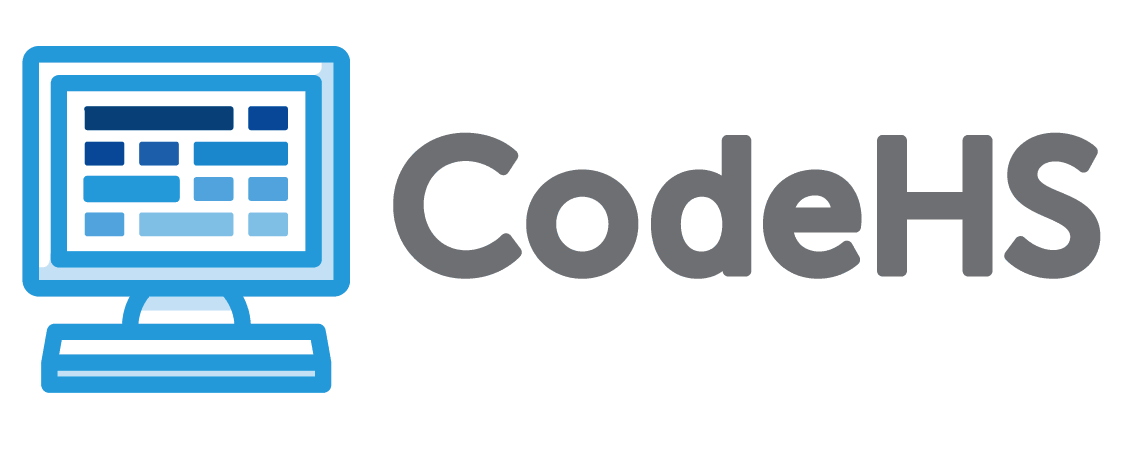-
1.1 What is Computer Science?
-
Video
1.1.1 What is Computer Science?
-
Free Response
1.1.2 Reflection: Programs in Your Life
-
Free Response
1.1.3 Task: Computing Innovations
-
Video
1.1.4 What is Code?
-
Notes
1.1.5 Digital Citizenship in Online Communities
-
Free Response
1.1.6 Digital Citizenship Norms
-
Notes
1.1.7 Creating a Roblox Account
-
Connection
1.1.8 Playing a Game!
-
1.2 Introduction to Programming with Lua
-
Video
1.2.1 Programming with Lua
-
Quiz
1.2.2 Programming with Lua
-
Example
1.2.3 Hello World
-
Exercise
1.2.4 Your First Lua Program
-
Exercise
1.2.5 Emoticons
-
1.3 Getting Started with Roblox Studio
-
Notes
1.3.1 Installing Roblox Studio
-
Video
1.3.2 Roblox Studio Tour
-
Video
1.3.3 Roblox Tutorial: Creating Scripts
-
Exercise
1.3.4 Print Practice and Window Review
-
Notes
1.3.5 Explorer Window Hierarchy
-
Quiz
1.3.6 Parent and Child Practice
-
Notes
1.3.7 Customizing Roblox Studio
-
1.4 Working with 3D Objects
-
Video
1.4.1 Working with 3D Objects
-
Connection
1.4.2 Practice: Working with Parts
-
Free Response
1.4.3 Working with Parts Submission
-
Exercise
1.4.4 My First Obby!
-
1.5 Variables
-
Video
1.5.1 Variables
-
Example
1.5.2 Collecting Treasure
-
Exercise
1.5.3 Explore: Tracking Player Health
-
Exercise
1.5.4 Level Up
-
Video
1.5.5 Variables in Roblox Tutorial
-
Notes
1.5.6 Variables in Roblox Tutorial Code
-
Exercise
1.5.7 Rainbow Wall
-
AP Practice
1.5.8 AP Practice: Variables
-
1.6 Basic Math in Coding
-
Video
1.6.1 Basic Math in Coding
-
Example
1.6.2 Time Converter
-
Example
1.6.3 Expressions and Order of Operations
-
Exercise
1.6.4 Explore: Inventory
-
Exercise
1.6.5 Zombie Population
-
Video
1.6.6 Using Math to Change Position in Roblox Studio
-
Notes
1.6.7 Using Math to Change Position in Roblox Example
-
Exercise
1.6.8 Climbing Up Platforms
-
AP Practice
1.6.9 AP Practice: Arithmetic Operators
-
1.7 Functions and Touched Event
-
Video
1.7.1 Functions
-
Example
1.7.2 Open Treasure Chest
-
Exercise
1.7.3 Selling Rubies
-
Connection
1.7.4 Functions in Roblox Exploration
-
Free Response
1.7.5 Functions Exploration Submission
-
Notes
1.7.6 Function Exploration Debrief: Touched Event and CanTouch
-
Exercise
1.7.7 Program the Ladder Button
-
1.8 Debugging in Roblox Studio
-
Video
1.8.1 Debugging in Roblox Studio
-
Exercise
1.8.2 Debugging: Collecting Coins
-
Exercise
1.8.3 Debugging: Health Boost
-
Quiz
1.8.4 Debugging Quiz
-
Connection
1.8.5 Debugging in Roblox Exploration
-
Free Response
1.8.6 Debugging in Roblox Exploration Submission
-
1.9 Abstraction and APIs
-
Video
1.9.1 Abstraction and APIs
-
Free Response
1.9.2 Abstracting Your Day
-
Example
1.9.3 Abstracting Away Selling Rubies
-
Video
1.9.4 What is an API?
-
Notes
1.9.5 Updates to the Roblox API
-
Free Response
1.9.6 Exploring the Roblox Docs
-
Free Response
1.9.7 You Explain: Abstraction and APIs
-
Quiz
1.9.8 Abstraction and API Quiz
-
1.10 Getting Started with Roblox Quiz
-
Quiz
1.10.1 Getting Started with Roblox Quiz