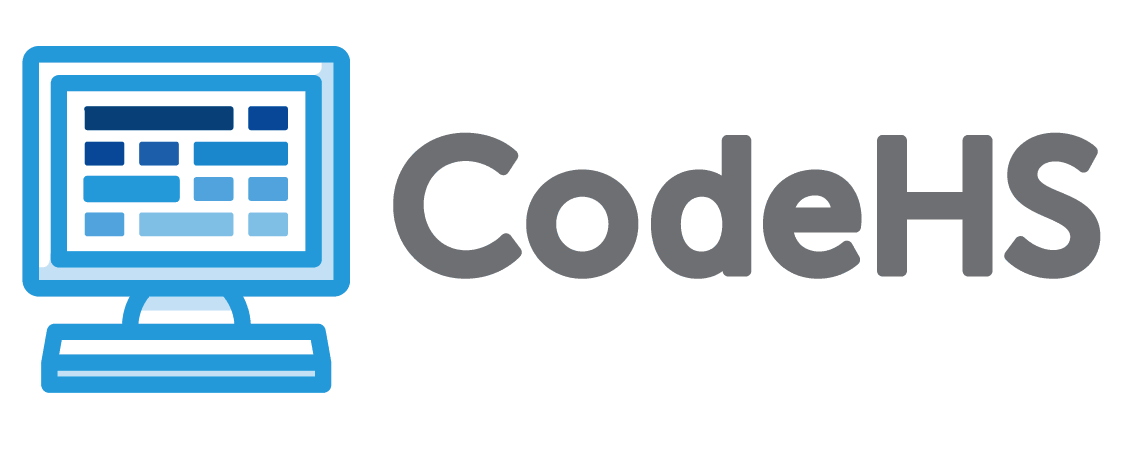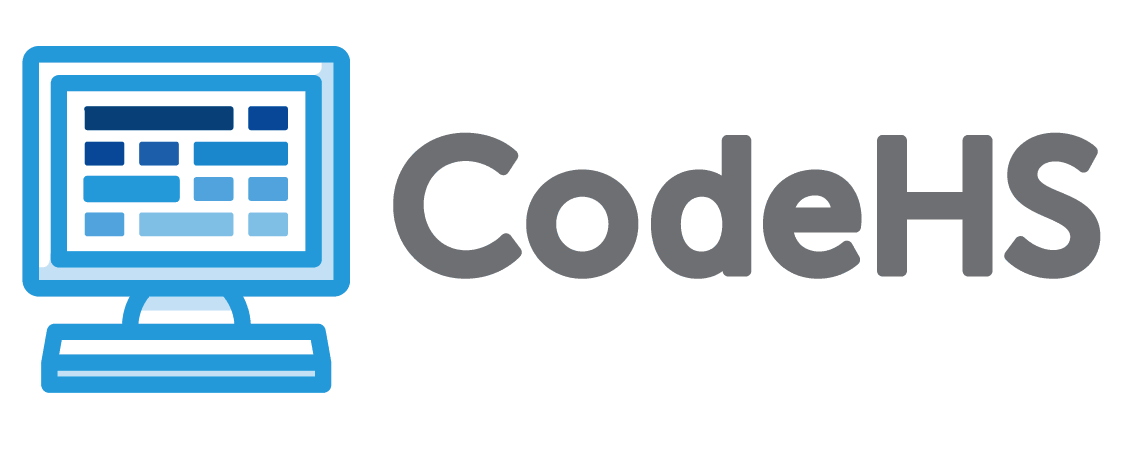| UT.CC.1.1 |
Students will demonstrate knowledge of the four steps of the problem solving process:1) Define Problem, 2) Prepare Solution, 3) Try Solution, 4) Reflect on Outcome |
Lessons
|
| UT.CC.1.2a |
Students deconstruct a task into an algorithm (simple steps). |
Lessons
|
| UT.CC.1.2b |
Students write an algorithm as pseudocode. |
Lessons
|
| UT.CC.1.3 |
Students demonstrate knowledge of the development process: 1) Planning, 2) Designing, 3) Build, 4) Test, 5) Publish |
Lessons
|
| UT.CC.2.1a |
Student will explore genres of computer games: action, adventure, role-playing (RPG), simulation, strategy, hybrid |
Lessons
|
| UT.CC.2.1b |
Students will demonstrate knowledge of player perspectives: First Person, Third Person, Top-Down, 2D, 3D |
Lessons
|
| UT.CC.2.1c |
Students will demonstrate knowledge of the elements of a computer game: characters, storyline, strategy, danger, rewards |
Lessons
|
| UT.CC.2.1d |
Students will regularly include #comments for the purpose of explaining, organizing, instructing, and ascribing. |
Lessons
|
| UT.CC.2.2a |
Students will define a sprite and identify the types of sprites used in a game: character, background, text, static, animated, player/hero, enemy, obstacles, projectiles, food, rewards |
Lessons
|
| UT.CC.2.2b |
Students will create unique variables for each sprite |
Lessons
|
| UT.CC.2.2c |
Students will apply gaming coordinate system knowledge to intentionally position sprites |
Lessons
|
| UT.CC.2.2d |
Students will demonstrate knowledge of sprite properties by controlling them with arguments in the code. (i.e. size, color, position) |
Lessons
|
| UT.CC.2.3a |
Students will use loops to code iterations in a game. (i.e. spinning, shrinking, growing, positioning) |
Lessons
|
| UT.CC.2.3b |
Students will write code to control a sprite's velocity, acceleration or gravity. |
Lessons
|
| UT.CC.2.3c |
Students will create a sprite animation and use it in a game (i.e. frame by frame, looping) |
Lessons
|
| UT.CC.2.4a |
Students will code events to allow the user to interact with a game. (i.e. mouse click, keystroke) |
Lessons
|
| UT.CC.2.4b |
Students will code conditionals to create collision events (i.e. score, lives) |
Lessons
|
| UT.CC.2.4c |
Students will incorporate user input in a game (i.e. guessing a number, choosing an adventure, madlibs) |
Lessons
|
| UT.CC.2.5a |
Students will write code to randomize behaviors in a game. (i.e. sprite images, position, color and size) |
Lessons
|
| UT.CC.2.5b |
Students will control randomization with ranges in code. |
Lessons
|
| UT.CC.2.6a |
Students will create and call functions to customize a game. |
Lessons
|
| UT.CC.2.6b |
Students will write code to enhance the user: exoerience, creative openers/endings, backgrounds (static/scrolling), timer, sound/music |
Lessons
|
| UT.CC.2.7 |
Students will participate independently or collaboratively in the development of a computer game that incorporates a development process and applies concepts learned throughout the course. |
Lessons
|