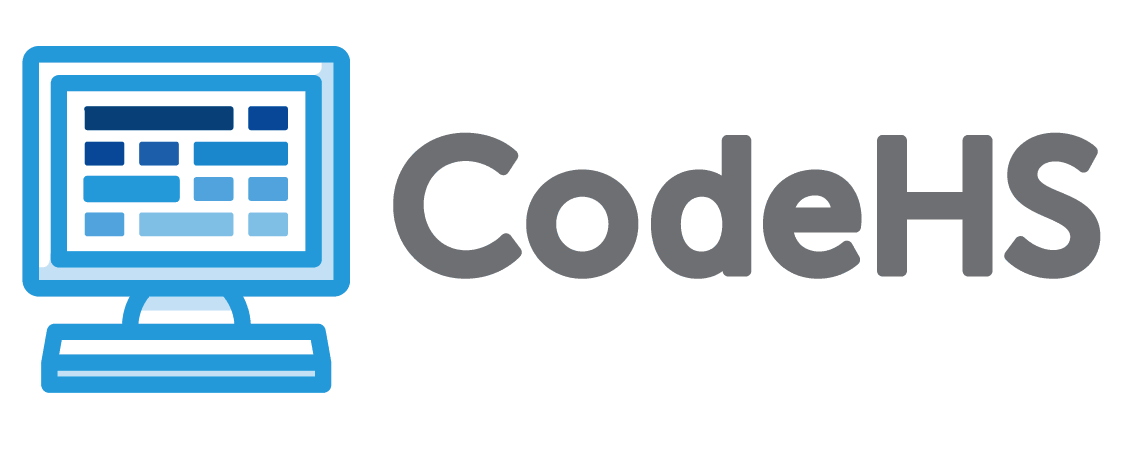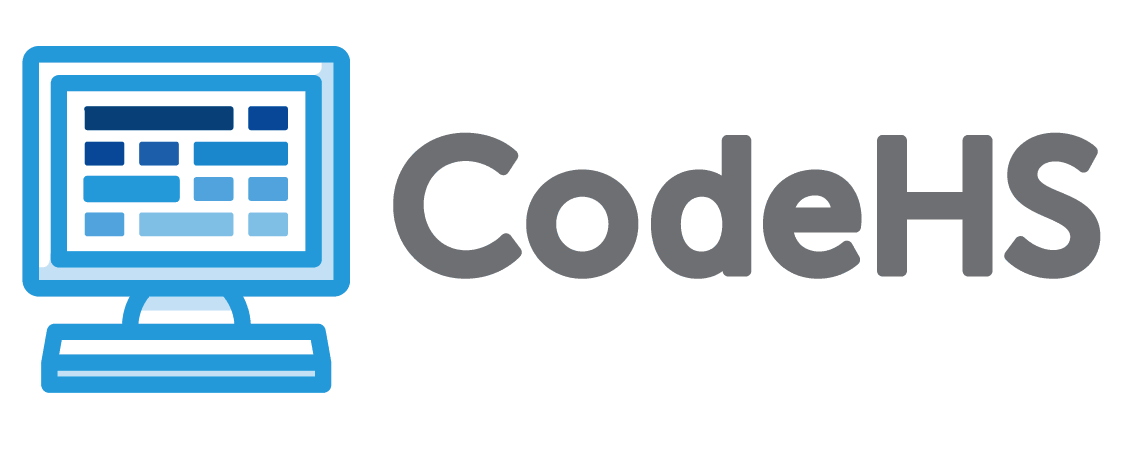| A1.1 |
Describe how technology is integrated into business processes. |
Lessons
|
| A1.2 |
Identify common organizational, technical, and financial risks associated with the implementation and use of information and communication systems. |
Lessons
|
| A1.3 |
Model business processes using tools such as organization charts, flowcharts, and timelines. |
Lessons
|
| A1.4 |
Analyze and design business processes in a cycle of continual improvement. |
Lessons
|
| A2.1 |
Identify and list the criteria and processes for evaluating the functions of information systems. |
Lessons
|
| A2.2 |
Investigate, evaluate, select, and use major types of software, services, and vendors. |
Lessons
|
| A2.3 |
Install software and setup hardware. |
Lessons
|
| A2.4 |
Define and use appropriate naming conventions and file management strategies. |
Lessons
|
| A3.1 |
Identify and apply multiple ways to transfer information and resources (e.g., text, data, audio, video, still images) between software programs and systems. |
Lessons
|
| A3.2 |
Validate and cite Internet resources. |
Lessons
|
| A3.3 |
Recognize where processes are running in a networked environment (e.g., client access, remote access). |
Lessons
|
| A3.4 |
Identify and describe the layered nature of computing and networking such as the Open Systems Interconnect (OSI) model. |
Lessons
|
| A3.5 |
Use multiple online search techniques and resources to acquire information. |
Lessons
|
| A3.6 |
Describe and contrast the differences between various Internet protocols: hypertext transfer protocol (http), hypertext transfer protocol secure (https), file transfer protocol (ftp), simple mail transfer protocol (smtp). |
Lessons
|
| A4.1 |
Use different systems and associated utilities to perform such functions as file management, backup and recovery, and execution of programs. |
Lessons
|
| A4.2 |
Use a command line interface. |
Lessons
|
| A4.3 |
Automate common tasks using macros or scripting. |
Lessons
|
| A4.4 |
Evaluate the systems-development life cycle and develop appropriate plans to maintain a given system after assessing its impact on resources and total cost of ownership (TCO). |
Lessons
|
| A5.1 |
Follow laws, regulatory guidelines, policies, and procedures to ensure the security and integrity of information systems. |
Lessons
|
| A5.2 |
Identify potential attack vectors and security threats. |
Lessons
|
| A5.3 |
Take preventative measures to reduce security risks (e.g., strong passwords, avoid social engineering ploys, limit account permissions). |
Lessons
|
| A5.4 |
Use security software and hardware to protect systems from attack and alert of potential threats, anti-malware software, and firewalls. |
Lessons
|
| A6.1 |
Use available resources to identify and resolve problems using knowledge bases, forums, and manuals. |
Lessons
|
| A6.2 |
Use a logical and structured approach to isolate and identify the source of problems and to resolve problems. |
Lessons
|
| A6.3 |
Use specific problem solving strategies appropriate to troubleshooting, eliminating possibilities, or guess and check. |
Lessons
|
| A6.4 |
Evaluate support needs for different data and systems configurations. |
Lessons
|
| A6.5 |
Evaluate solution methods recognizing the trade-offs of troubleshooting vs. reloading, reimaging, or restoring to factory defaults using a sandbox environment. |
Lessons
|
| A6.6 |
Distinguish types of symptoms and which component’s issue could exhibit those symptoms: the user, hardware, network, or software. |
Lessons
|
| A6.7 |
Diagram the underlying processes of a system that are likely involved in a problem. |
Lessons
|
| A7.1 |
Recognize the scope of duties ICT support staff have and tiered levels of support. |
Lessons
|
| A7.2 |
Describe and apply the principles of a customer-oriented service approach to supporting users. |
Lessons
|
| A7.3 |
Use technical writing and communication skills to work effectively with diverse groups of people, including users with less technical abilities. |
Lessons
|
| A7.4 |
Document technical support provided such as using a ticketing system. |
Lessons
|
| A7.5 |
Train users to assist them in being self-supporting: formal classes, one-on-one interactions, and process and how-to guides. |
Lessons
|
| A8.1 |
Develop the purpose and scope of a project. |
Lessons
|
| A8.2 |
Acquire, use, and manage necessary internal and external resources when supporting various organizational systems. |
Lessons
|
| A8.3 |
Use various tools to manage projects involving the development of information and communication systems. |
Lessons
|
| A8.4 |
Analyze business problems by using functional and cost-benefit perspectives. |
Lessons
|
| A8.5 |
Design, develop, implement, and monitor a project by creating and integrating technologies. |
Lessons
|
| A8.6 |
Use a systematic method of continual improvement; plan, do, check, act (PDCA), total quality (TQ), or Six Sigma. |
Lessons
|